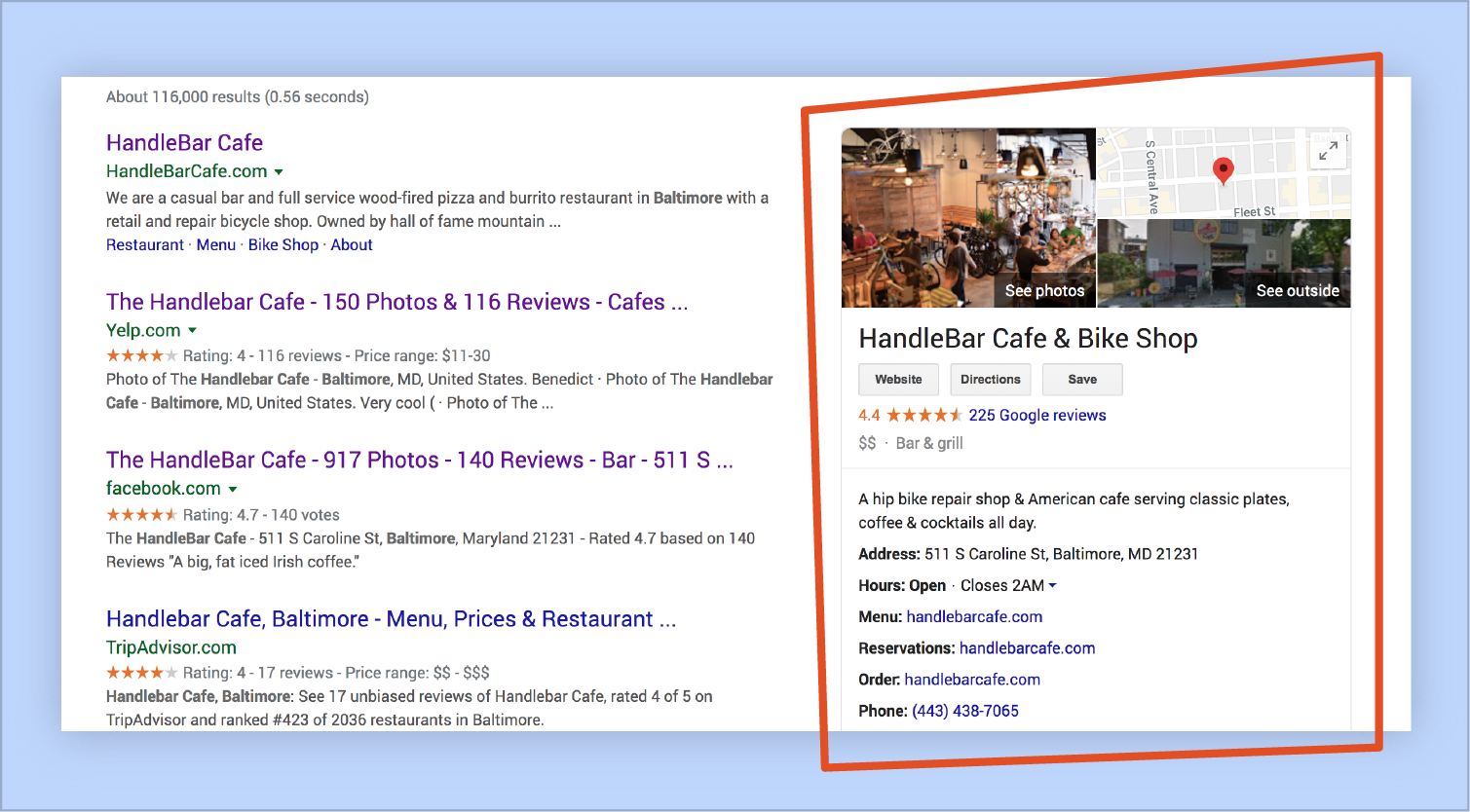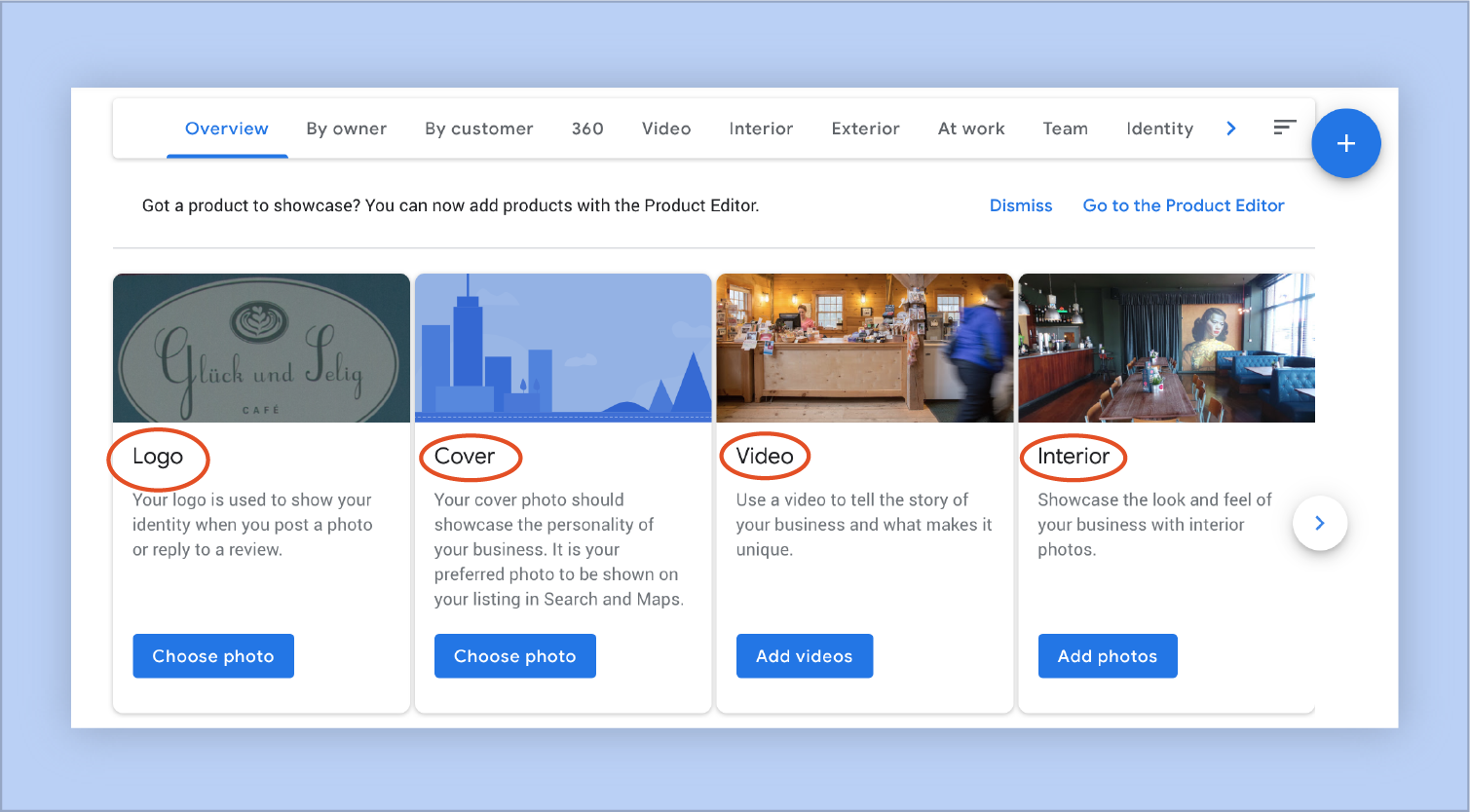Google My Business is a new app and service that allows you to claim your business information as it appears in search. Search is becoming more and more localized. As in, what you’re seeing in your search results depends on where you are when you are searching. The information you’re claiming is what usually appears on the right side of a search inquiry when someone is searching for your company or a specific service that you offer.
This info also shows up in a list format on the left side of a search query with other local results if someone’s search is more general. Previously, Google would source the internet for basic information about your business (hours of operation, location, etc). It has also allowed for user updates, meaning even though I don’t own your business, if I think I know your office hours, I can submit that to Google for consideration to update the listing. Looks like Google is tired of playing the guessing game and is finally providing us with more authority over what is shown in this space. Anything that Google is doing to make finding the right information about your business easier, you should be a part of.
–
Claim Your Business
Go to Google My Business, and claim your business. Complete the prompts to initiate the verification process for your business (which can vary depending on if you’ve already verified with Google before). Once you’ve verified your business, the world is your oyster (or at least the right side of a Google search is absolutely your domain. Time to go wild!). Then get yourself properly set up, which is also a quick and easy process.
Verify Your Address and Contact Info: Make sure the full address is correct and be sure to include any suite or floor numbers. Make sure your other contact info (phone numbers, etc) are correct too. Select the appropriate category for your business and get as specific as you need to be to make it relevant to the work that you do.
Update Your Business Hours: Standard business hours are fine. You can also add special holiday hours in season.
Provide the Most Relevant URL: Depending on your business, this may not be your homepage. Think about what you want the end-user to do and then get them there in the least amount of steps. If you’re a plumber, someone’s searching for you to call/connect for a consultation. That URL might be worth more than listing your homepage.
Photos: We recommend adding a few photos too. The number of photos will vary based on your business. For example, if you don’t have a physical space that is particularly photogenic or client-facing, make your business photo your logo. If you do have a nice space, get some candid team action photos. If you have a storefront or product, post photos of those. Remember, users are able to submit photos too, but the photos you provide carry more weight.
–
Handle Your Reviews
Competition is fierce in today’s digital age, with nearly every business claiming the best products and services and touting fantastic customer service. How then do people decide which company they’re going to do business with? The answer is customer reviews. (1)
You may notice that you already have some reviews associated with your business. What?! Where did these come from? The good news is that going forward, you’ll be notified when new reviews are added to your business now that you’re connected. You’re also now equipped with a custom code that you can share with clients/patrons to ask them to leave a review. In the meantime, here are some best practices for taking care of the reviews you do have.
Listen and Respond: Whether the review is good, neutral or bad, it’s important to respond and thank the patron for their review.
Handling Negative Reviews: If the review is not ideal, it’s important to show users that you responded. You don’t have to go back and forth with a user over particular details. You can simply say something along the lines of “please reach out to us at (insert customer service email) and we’ll address your concerns.”
When It’s Appropriate to Flag: If you see a review that doesn’t belong to you (ie, it’s spam, inappropriate, or not a client/customer) you can flag it for Google to review and investigate.
Responding to reviews may seem like something you shouldn’t bother with, but it’s important that they get your attention. Responding to all your reviews (negative, neutral, positive) signals that you care about all your customers, not just the ones who leave negative reviews. Did you know that when you respond to a customer review, the customer will receive a notification that you replied? This is an excellent way to connect (and perhaps also market to) an existing customer. You’re also protecting the integrity of your business by showcasing how you treat your customers online.
–
What Comes After the Setup?
If you’re a business that really doesn’t do a lot of local business (ie, the chances of someone walking near your office while searching for a marketing firm are slim) then you’re done for now. You can always check in with the mobile app or desktop version to monitor how users are engaging with your content.
If you do usually get a lot of local traction for your business (ie, you’re an ice cream shop on a warm sunny day), here are two things you can start doing to further engage Google My Business:
Get With The Times: Post timely and relevant content about your business (for example, if you are at an industry event, post that you are there and share a photo. These posts disappear like the Stories feature you see on both Instagram and Facebook.
Promote: You can use Google My Business to share promotions and seasonal content. If you’re running a special, this can help you spread the word and reach a wider local audience.
–
Frequently Asked Questions
Here are some frequently asked questions that we’ve gotten around Google My Business:
Can I set up multiple locations for my business? Yes, as long as they are all real locations that exist in the real world (as opposed to imaginary locations with unicorns of course!). A retail outlet with several physical stores can claim each location. Be sure to be specific about the location information in the details of each store so as to not confuse customers.
If my business is in Baltimore, will Google My Business help me with reaching customers outside my local network (like in Denver for example)? Any information you can provide Google with about your business is helpful. You can include certain keywords in your content or feedback to client reviews that signal geographic locations. You can also get really specific with how you categorize your business. But, it would still be difficult for Google My Business alone as a means of reaching a non-local market. That’s what SEO is for.
What’s the advantage of downloading the mobile app? Do I really need to do this? Who needs one more app on their phone, right? The mobile app does offer quicker access to responding to reviews, the ability to curate real-time updates, and easily share content. But, if you’re not in a position to do ongoing content and monitoring, downloading the app is not necessary.
We hope these tips help get you setup with Google My Business. If you have questions about how Google My Business fits into your company’s SEO strategy, contact us.
–
Sources:
(1) Why Responding to All Your Online Reviews Is Critical, www.business.com